DOWNLOAD “SONIC WEAPONS: The Official Stereo Thesis Music Sampler FOR FREE.” To get your FREE full-length album…click here.
_________________________________________________________________________
Here’s a really cool blog and post I found several years back. I recently came across it in my files and thought it would be a very informative piece to share with you. In light of the fact that more home recording is taking place than ever before in history, it’s important not only to have the right gear, but also learn how to use it professionally. Because digital software and hardware components are made available cheaply, and in some cases FREE, these 10 arrangement tips should be of great assistance to those of you who are actively doing or becoming interested in home studio recording.
My favorite recommendation in the top 10 list of arrangement
tips is #5 – layering. Here’s the way the Computer Music Man describes the
power of layering: “Layering is the key to getting a
pro sound…it adds fatness to your parts.” This is so true. But layering can
even be broken down into a set of more basic elements. The way I think about
layering is in terms of complementary or conflicting parts or tracks. The
fatness is added when the tracks or parts reinforce one another, rather than
conflict or interfere with one another. In some situations during the recording
and mastering process, a piece can bog everything down for a very long time
just because one has to go through every track sorting out the layering – most
often the conflicting or interfering elements. This is why with practice it’s
possible to get a feel for what works, what doesn't work, and what may or may
not work in a piece gets easier over time allowing the home recording process
to become streamlined.
In addition to the Computer Music Man’s 10 tips I’d like to
add 2 more of my own.
Filling the Sonic Field
The first is panning. Panning is a very important technical component in arranging music or sound during recording, but even more so in regard to the final step of mastering your tracks. Panning your tracks to completely or uniquely fill the (180 degree) sonic field for your listeners can be thought of as the physical arrangement, in contrast to the compositional arrangement, of your music in the listener’s ear or environment. How you decide to place several different tracks within that sonic field in many cases is just as important as the composition itself.
The sound quality of instruments and vocals from different
tracks can interfere with one another if not properly equalized or panned.
Equalizing the sound on each track almost always solves the problem of sonic
interference, but it’s panning that designs the listener’s sonic experience.
There are 2 types of panning that I use and they can be
called:
(a) Static-position panning
(b) Panning in-flux, or in-motion
Static-position panning is the basic technique of spreading
out your music tracks to fixed positions along the 180 degree sonic field. In
contrast, in-flux panning is the action of changing or moving your music tracks
during the mixing or mastering stage during music production. The beauty of
panning in-flux is that the music on any given track can be perceived by the
listener as a sonic illusion – sound in motion, moving to different positions
within the sonic field. The illusion creates such an effect that it sometimes
gets the listener to turn their head in the direction the sound is moving.
Some of the magic of music is in the way the artist, sound
engineer, music producer, and others collaborate to decide how each track will
be placed relative to the others in the 180 degree sonic field. From my own
experience, the exact placement of an instrument, melody, or vocal track in
that field can greatly affect the musical outcome for better or worse.
Obviously, the primary objective is to make all the layered tracks audible in
the earphones or speakers. The next most crucial objective is to put in a lot
of thought into the way you want each sound on every channel to hit or attack
the ear of the listener and to make that experience exciting.
The Suspense of Silence
Another effective tip I use is muting or editing silences
into your tracks. The Computer Music Man alludes to this concept in a few of
his suggestions, but doesn't actually state it explicitly. Many years ago I use
to dabble with DJ equipment just for fun. What I learned in watching my
professional DJ friends do and how they mixed songs together stuck with me and
still influences the way I mix my own songs.
One trick, among the many I picked up, is actually
non-musical – silence. The DJ sometimes excites the crowd by adding an element
of suspense to the dance floor by totally eliminating sound. This silence
usually doesn't last any longer than a few seconds (1 – 3 seconds at most)
before the music reinitiates. Another detail to this trick involves giving some
thought to the 3 dynamic ways you can reinitiate music after a silence.
1) At a volume range softer than before the silence.
2) At a volume range equal to the music before the silence.
3) At a volume range higher than before the silence.
As you can see the dramatic effect of each use of silence
varies widely, so be selective about how you use it and the exact response
you’re trying to create in the listener. Usually you would use silence type #1
after louder music and silence type #3 after softer music. However, the type #2
silence will be perceived as a pause and registered emotionally as suspense.
Muting in the Mix
While silences and muting seem similar, they are in fact
very different. In general silences are something that a composer can add in to
part of their composition or performance, whereas muting is something one does
after the recording is complete. The least interesting way in which a home
studio recording artist can use muting or editing in silences to their tracks
is by polishing the tracks – cleaning up excess material off the tracks.
The other way muting can be used is more artistic and
necessary to the creation of great home recordings and that’s to experiment
with different recording arrangements by removing tracks and testing different music
track combinations. This approach requires quick hands, dexterous fingers, and
a good memory. With recording consoles larger than 4-tracks, this is especially
true and challenging if you’re mixing by hand. It’s much easier if you've got
an automation feature in your recording software or digital recording console.
Assuming you've got an 8-track recording console and you've recorded on each track, you can begin to experiment with different track
combinations. The muting button or switch on each track will allow you to do
this to get a feel for how different mixes sound compared to other
combinations. For example, you might a) use tracks 1 and 4 for your song intro,
b) unmute tracks 2, 3, 5 and 6 for the verse sections, c) unmute tracks 7 and 8
as well as mute tracks 4 and 5 for the choruses, then use only tracks 1, 4, 5,
and 8 fading out for the ending.
Testing various music track combinations will allow you to
create several versions of one song. I strongly suggest that you always try out
several alternate sets of combinations until you find the one that best
communicates your musical vision.
Musical Spotlights
Another quick tip on how to use muting in a cool way is to
create a musical or sonic spotlight. A musical or sonic spotlight is the
technique of reducing the number of tracks very quickly and for a brief moment
to spotlight a musical or sonic event. The genius of this use of muting is that
it allows you to highlight a musical feature unique to your song.
The only real trick is in finding the exact sonic threshold with
which the spotlight can be created. In other words, you’ll need to find how
many tracks you’ll need to mute or eliminate temporarily to form the spotlight.
You’ll find that experimentation is required to get the right balance between what
is muted and how well the musical event is spotlighted. In some cases, in
addition to muting a few tracks, you might also have to slightly lower the
volume of another in preparation for a well-defined spotlight.
Here are 3 musical examples by Stereo Thesis illustrating
these arrangement techniques:
The Zealot – example of “muting in the mix and in-flux panning”
Bolt Slap – example of “muting in the mix and musical or sonic spotlighting”
Grand Finale – example of “the suspense of silence, muting in the mix and sonic spotlighting”
In a nutshell, these techniques – panning and muting – and
other variations of them are 2 additional arrangement tips that can give any
one of your pieces an added quality of sophistication. Used competently any one
of these techniques will also show your listener that you pay particular
attention to detail beyond instrumentation and musicianship. I hope you found
these tips helpful and that you will discover new and even more interesting
ways to use them in your mix down or mastering processes.
To read the full list of the top 10 arrangement tips by the
Computer Music Man, click here.
_______________________________________________
Related Article:
Practice Editing Your Music for T.V. Commercials, Radio, Ringtones, Samples, and much more Using Audacity
_______________________________________________
P.S. To support
Stereo Thesis with a financial donation, click here.
Marc
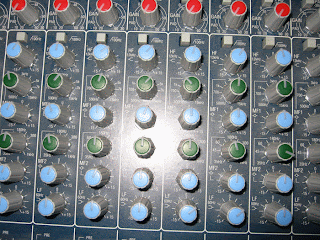


No comments:
Post a Comment